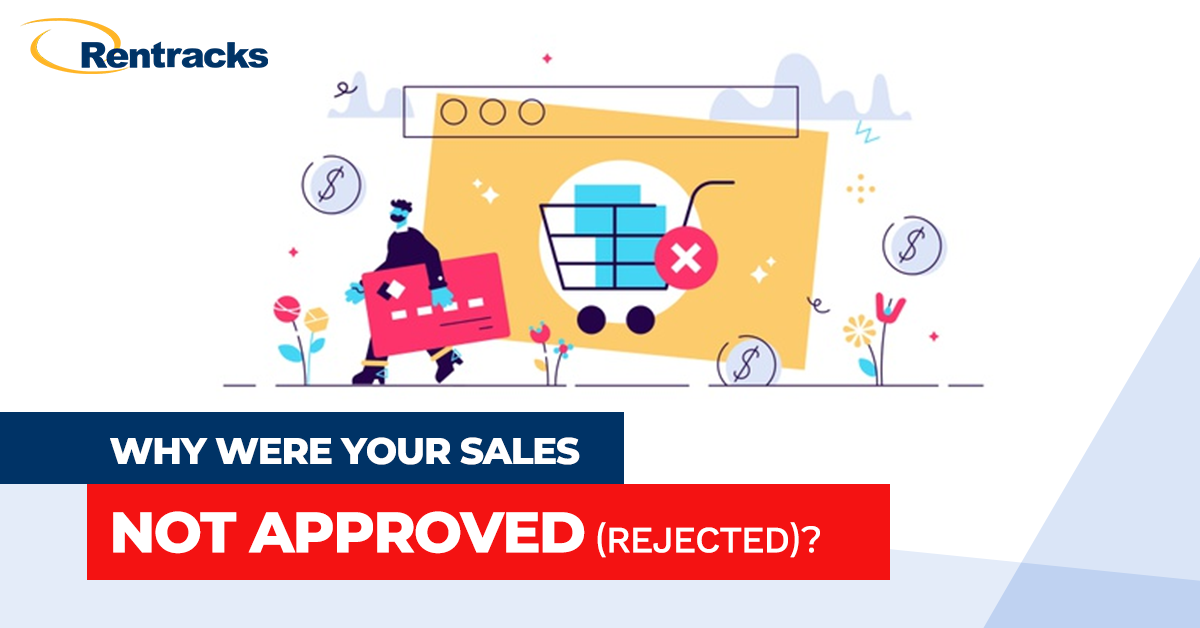In last articles, we showed you how to sign up as a Rentracks Publisher and the very detailed instruction of how to use Dashboard. Now, we’ve gonna move to a very important step to make money online with affiliate, it is applying a campaign and creating your affiliate link.
How to apply a campaign on Rentracks?
After login to Rentracks Publisher here, you will see the Dashboard. Then, go to All Advertiser and take a look at Advertisers, who are having offers on Rentracks.
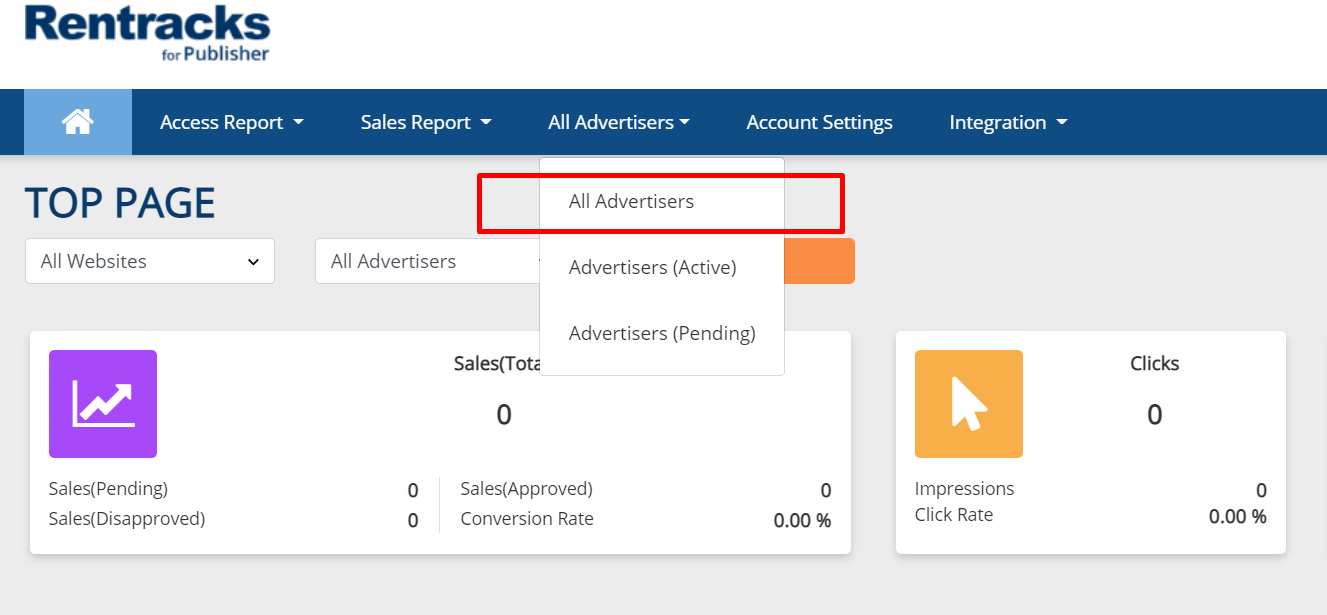
Choose an Advertiser (campaign) you want to promote.
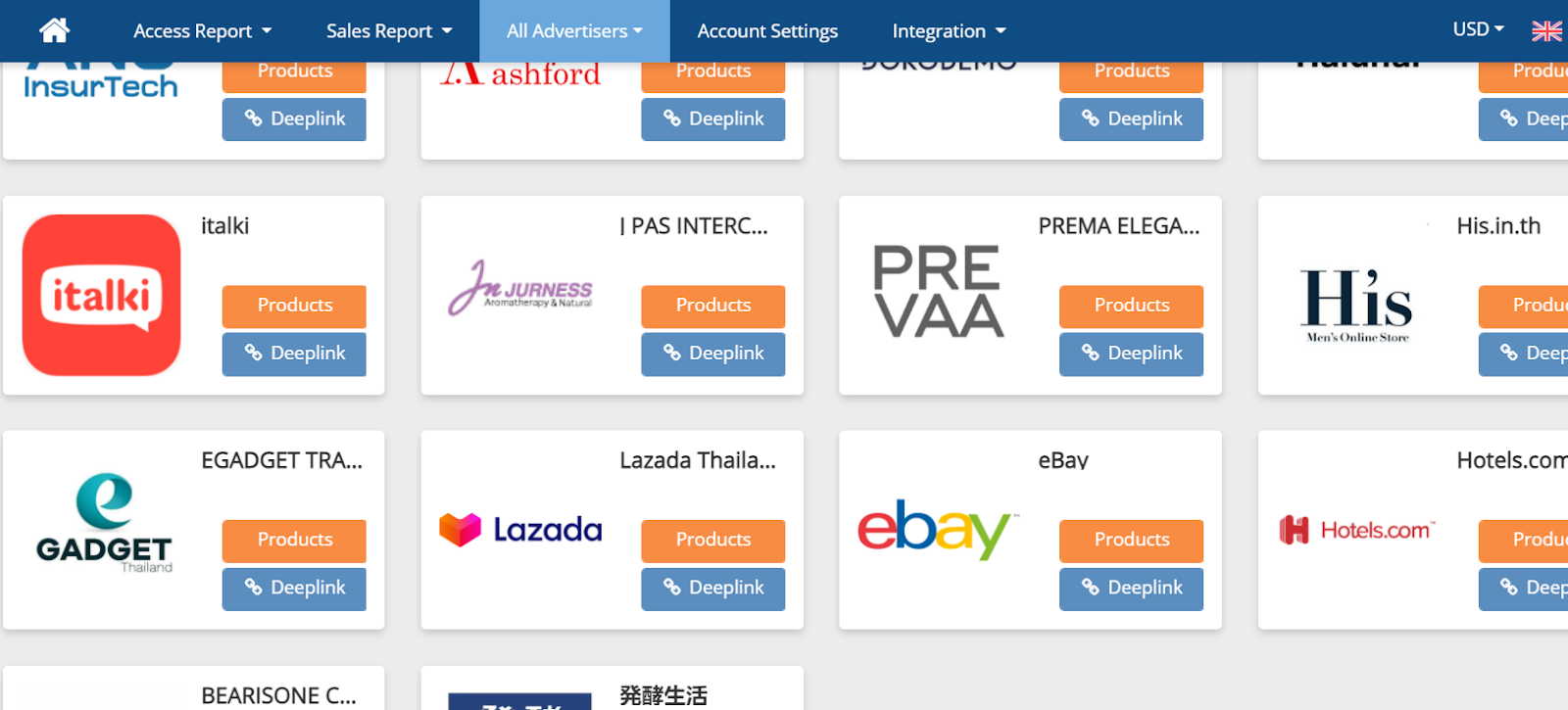
Then, click to “Products” to see all offers from that Advertiser. We now take Lazada as an example, you can choose any other Advertiser.
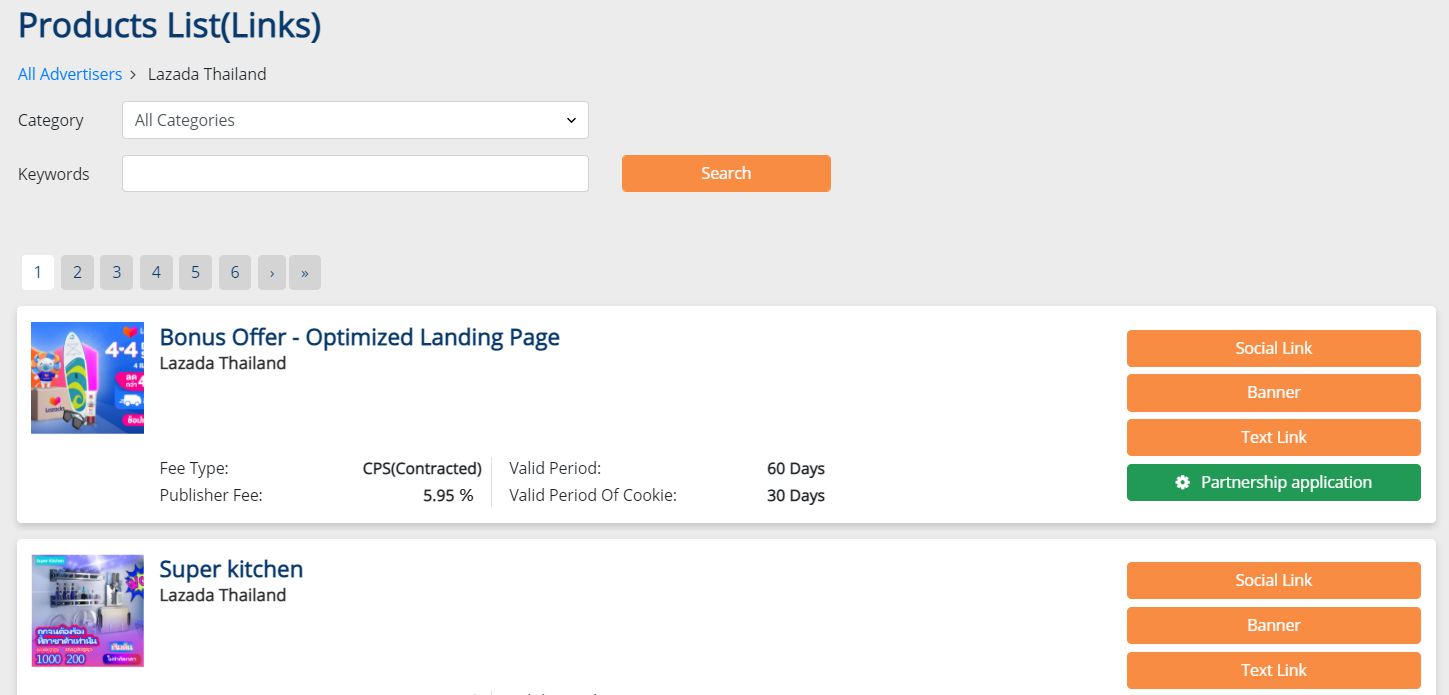
As you can see in the above image, Lazada have many offers for each category. But other Advertisers may have 1 offer only. Click “Partnership Application” to Apply the Offer you want. If you see the “In Partnership” at Status column, you applied successfully.
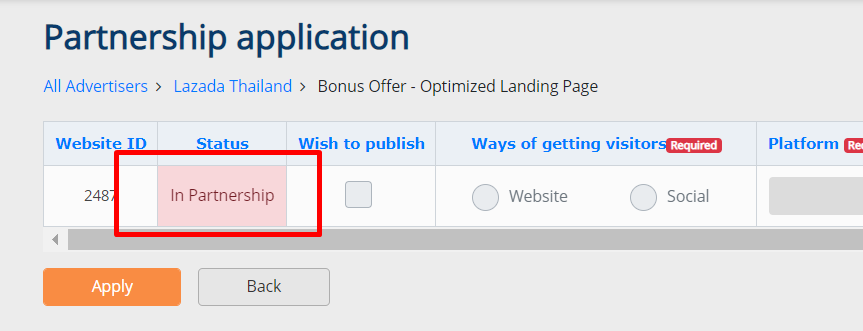
How to create affiliate link on Rentracks?
Now, you have 2 ways to create an affiliate links. One, you can get the link for each offer from Advertiser. Two, you can get the link from each product you choose on their website.
If you want to get the link for each offer or category, go to “Social Link”
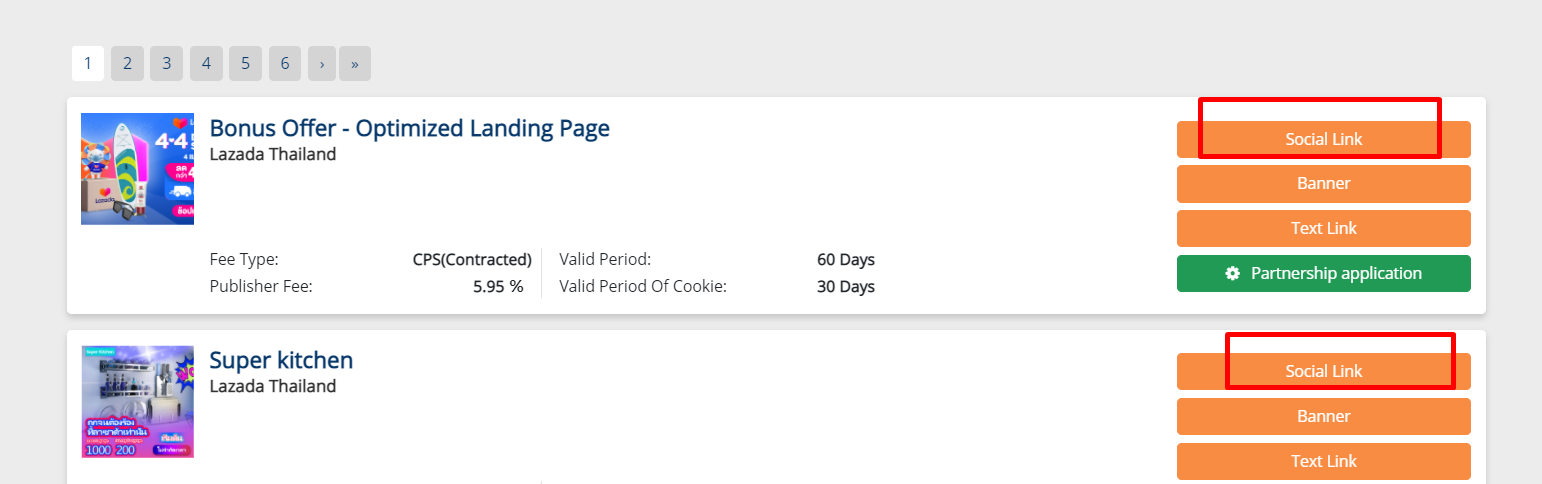
Click to Select Link Code and the Affiliate link will be automatically copied to your Clipboard. Now all you have to do is pasting it (Ctrl-C) at any channels, promote it and get commission whenever customers purchase some products through your link.
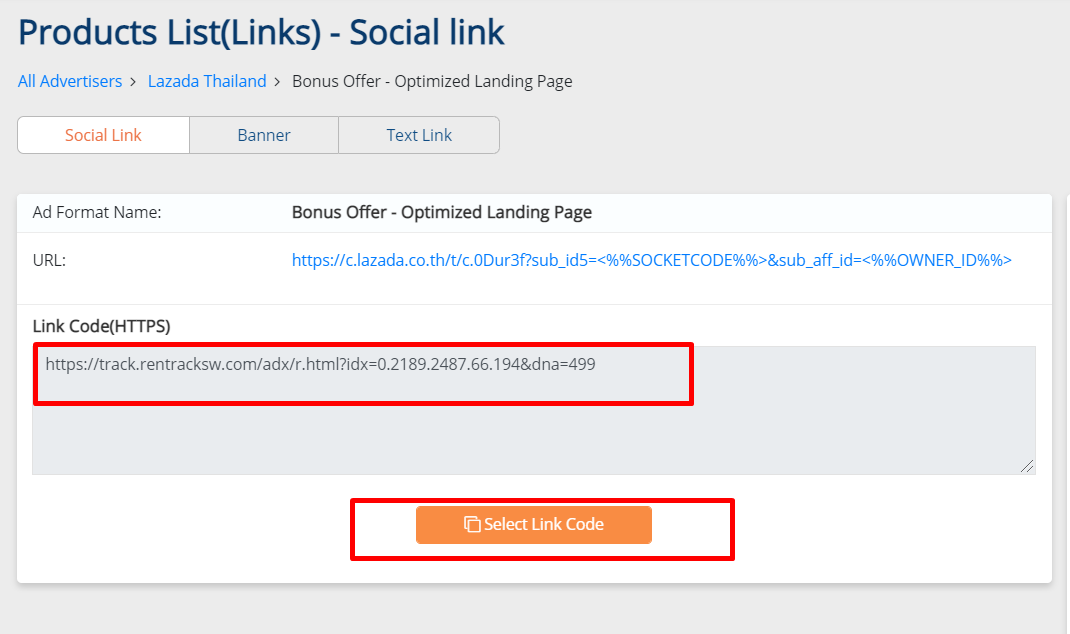
In the second way, if you want to promote 1 product only, you can go to Advertiser (active) and click to “Deep Link”
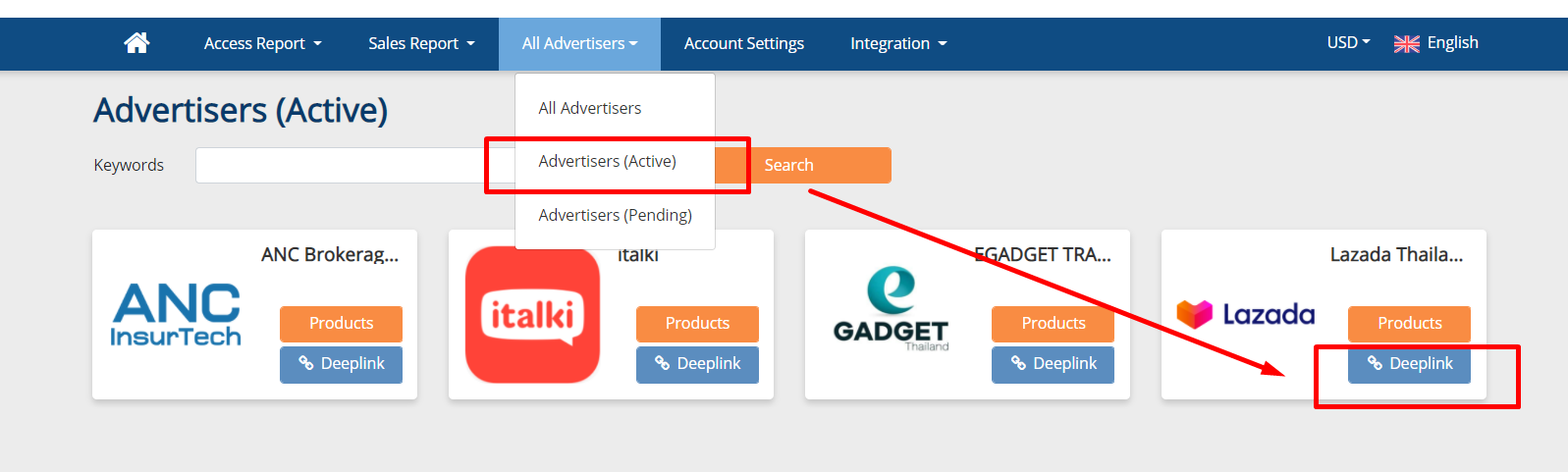
In another tab, you can go to Lazada and choose a product, copy its link and paste to “Product link” blank then click “Create”
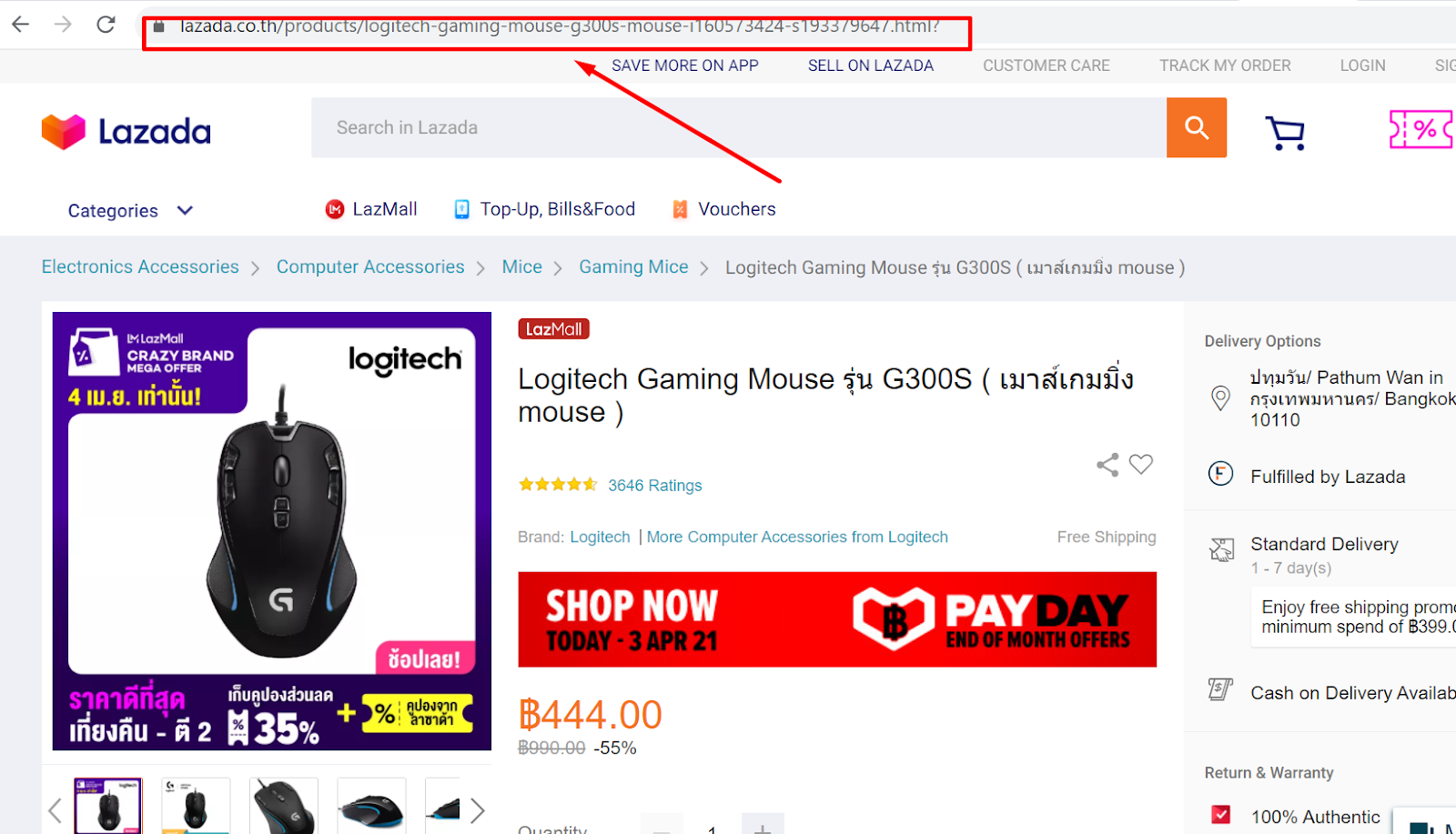
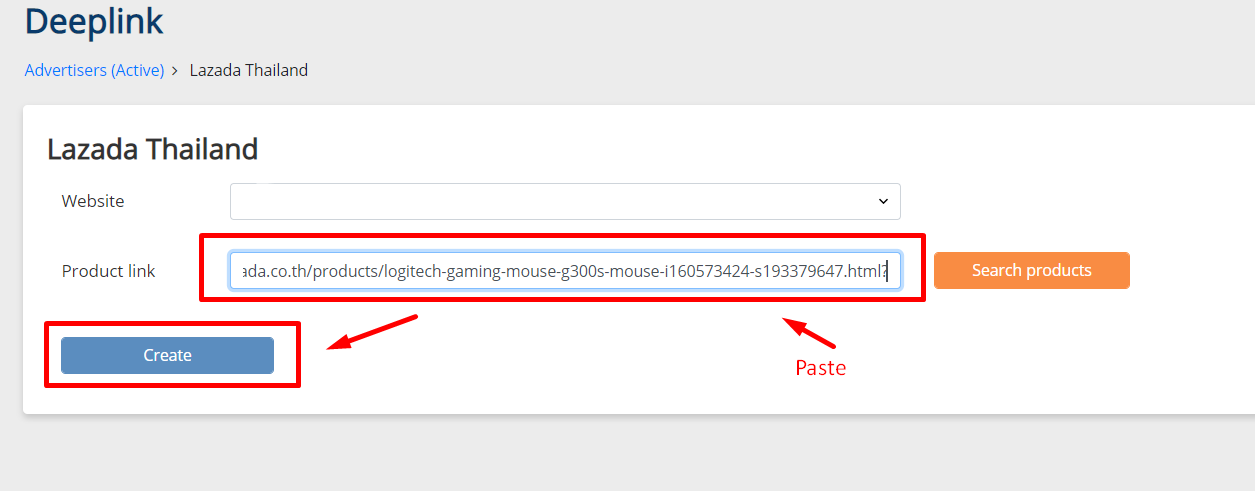
Now our affiliate link is ready and you can copy it to paste at any channel you want. If it is too long, you can use some shorten link tool such as Bit Ly to shorten it. After copying the link, you should paste it on browser to check whether it is directed to the product you want.
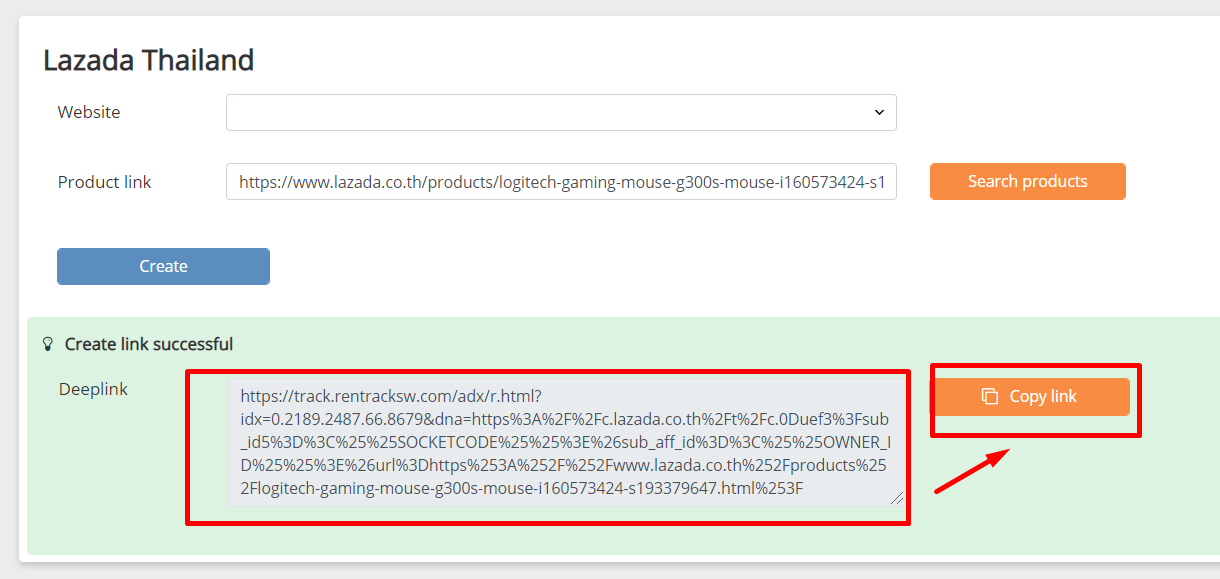
I had an affiliate link, what’s next?
In the next lesson, we will show you how to get your first click and increase your traffic to get commission. Let’s keep in touch!
Conclusion
Applying to a campaign and create affiliate link are first steps on your affiliate journey. If you do not have Publisher account, register here.